LeakCanary 浅析
检测内存泄漏
四种引用类型
| 引用类型 | GC 时机 |
|---|---|
| 强引用 | 平时写代码最常用的引用类型,对象只要被强引用就不会被 GC |
软引用 SoftReference |
只有当内存不足时才会被 GC |
弱引用 WeakReference |
会被正常 GC |
虚引用 PhantomReference |
会被正常 GC,因为 get() 总是返回 null,一般用来跟踪对象的生命周期 |
所有的引用类型都可以在构造时与一个 ReferenceQueue 关联,当引用的对象被 GC 后,这个 Reference 将被入队到关联的引用队列里
public abstract class Reference<T> {
/* -- Constructors -- */
Reference(T referent) {
this(referent, null);
}
Reference(T referent, ReferenceQueue<? super T> queue) {
this.referent = referent;
this.queue = queue;
}
}如何检测泄漏对象
ObjectWatcher 实现了 LeakCanary 的泄漏检测机制:监控 - 等待 - 检查
用 WeakReference + ReferenceQueue 监控对象的 GC 状态,并用 watchedObjects 持有它的弱引用,key 是 UUID
class ObjectWatcher constructor(
private val clock: Clock,
private val checkRetainedExecutor: Executor,
private val isEnabled: () -> Boolean = { true }
) : ReachabilityWatcher {
// 持有被监控对象的弱引用,以便后续的检查
private val watchedObjects = mutableMapOf<String, KeyedWeakReference>()
// 引用队列,被 GC 的对象的引用会进入此队列
private val queue = ReferenceQueue<Any>()
}将指定对象交由 ObjectWatcher 进行监控
// 监控检测对象
@Synchronized override fun expectWeaklyReachable(
watchedObject: Any,
description: String
) {
if (!isEnabled()) {
return
}
removeWeaklyReachableObjects() // 从 watchedObjects 移除已被 GC 的对象
// 弱引用监控对象并放入 watchedObjects
val key = UUID.randomUUID().toString()
val watchUptimeMillis = clock.uptimeMillis()
val reference = KeyedWeakReference(watchedObject, key, description, watchUptimeMillis, queue)
SharkLog.d {
"Watching " +
(if (watchedObject is Class<*>) watchedObject.toString() else "instance of ${watchedObject.javaClass.name}") +
(if (description.isNotEmpty()) " ($description)" else "") +
" with key $key"
}
watchedObjects[key] = reference
// 选机检查(默认 5s 后执行检查函数 moveToRetained)
checkRetainedExecutor.execute {
moveToRetained(key)
}
}
// 出现在 queue 里的对象已被成功 GC 就不需要监控了
private fun removeWeaklyReachableObjects() {
// WeakReferences are enqueued as soon as the object to which they point to becomes weakly
// reachable. This is before finalization or garbage collection has actually happened.
var ref: KeyedWeakReference?
do {
ref = queue.poll() as KeyedWeakReference?
if (ref != null) {
watchedObjects.remove(ref.key)
}
} while (ref != null)
}检查是否发生泄漏,默认情况是等待 5s,让 GC 线程有足够的机会去发现并回收这个对象,如果 5s 后仍然没有被 GC(没有出现在引用队列里),那么可以证明这个对象发生了内存泄漏,被强引用导致存活超过它的生命周期
// 上面说过检查操作将提交给 checkRetainedExecutor 执行
@Synchronized override fun expectWeaklyReachable(
watchedObject: Any,
description: String
) {
// ...
checkRetainedExecutor.execute {
moveToRetained(key)
}
}
// 而 checkRetainedExecutor 是通过构造函数传入的
class ObjectWatcher constructor(
private val clock: Clock,
private val checkRetainedExecutor: Executor,
private val isEnabled: () -> Boolean = { true }
)
// 默认是等待 5s 并在主线程执行检查操作
object AppWatcher {
private const val RETAINED_DELAY_NOT_SET = -1L
@Volatile private var retainedDelayMillis = RETAINED_DELAY_NOT_SET
val objectWatcher = ObjectWatcher(
clock = { SystemClock.uptimeMillis() },
checkRetainedExecutor = {
check(isInstalled) {
"AppWatcher not installed"
}
mainHandler.postDelayed(it, retainedDelayMillis) // 在主线程执行检查
},
isEnabled = { true }
)
fun manualInstall(
application: Application,
retainedDelayMillis: Long = TimeUnit.SECONDS.toMillis(5), // 默认等待 5s
watchersToInstall: List<InstallableWatcher> = appDefaultWatchers(application)
) {
checkMainThread()
if (isInstalled) {
throw IllegalStateException(
"AppWatcher already installed, see exception cause for prior install call", installCause
)
}
check(retainedDelayMillis >= 0) {
"retainedDelayMillis $retainedDelayMillis must be at least 0 ms"
}
installCause = RuntimeException("manualInstall() first called here")
this.retainedDelayMillis = retainedDelayMillis
if (application.isDebuggableBuild) {
LogcatSharkLog.install()
}
// Requires AppWatcher.objectWatcher to be set
LeakCanaryDelegate.loadLeakCanary(application)
watchersToInstall.forEach {
it.install()
}
}
}
// 如果没有出现在引用队列里,说明此对象已发生泄漏,发出通知
@Synchronized private fun moveToRetained(key: String) {
removeWeaklyReachableObjects() // 出现在引用队列里说明对象已被 GC,可以从 watchedObjects 移除
val retainedRef = watchedObjects[key]
if (retainedRef != null) {
retainedRef.retainedUptimeMillis = clock.uptimeMillis()
onObjectRetainedListeners.forEach { it.onObjectRetained() }
}
}检测 Activity 泄漏
通过 ActivityLifecycleCallbacks.onActivityDestroyed 可以收集到 destoryed Activity,这些 Activity 已走完它的生命周期,应该被后续的 GC 回收掉
// 收集 destroyed Activity
class ActivityWatcher(
private val application: Application,
private val reachabilityWatcher: ReachabilityWatcher
) : InstallableWatcher {
private val lifecycleCallbacks =
object : Application.ActivityLifecycleCallbacks by noOpDelegate() {
override fun onActivityDestroyed(activity: Activity) {
reachabilityWatcher.expectWeaklyReachable(
activity, "${activity::class.java.name} received Activity#onDestroy() callback"
)
}
}
}检测 Fragment 和 View 的泄漏
利用 FragmentLifecycleCallbacks 发现被 destroyed Fragment 和 View,然后用 ObjectWatcher 监控是否发生泄漏
internal class AndroidXFragmentDestroyWatcher(
private val reachabilityWatcher: ReachabilityWatcher
) : (Activity) -> Unit {
private val fragmentLifecycleCallbacks = object : FragmentManager.FragmentLifecycleCallbacks() {
// 发现 View
override fun onFragmentViewDestroyed(
fm: FragmentManager,
fragment: Fragment
) {
val view = fragment.view
if (view != null) {
reachabilityWatcher.expectWeaklyReachable(
view, "${fragment::class.java.name} received Fragment#onDestroyView() callback " +
"(references to its views should be cleared to prevent leaks)"
)
}
}
// 发现 Fragment
override fun onFragmentDestroyed(
fm: FragmentManager,
fragment: Fragment
) {
reachabilityWatcher.expectWeaklyReachable(
fragment, "${fragment::class.java.name} received Fragment#onDestroy() callback"
)
}
}
}检测 ViewModel 泄漏
Fragment 里的 ViewModel 则是在 FragmentLifecycleCallbacks.onFragmentCreated 时,注入一个 ViewModel,通过反射拿到 ViewModelStore.mMap,这里有所有的 ViewModel,在 ViewModel.onCleared 时把它们加入 ObjectWatcher 进行泄漏检查
internal class ViewModelClearedWatcher(
storeOwner: ViewModelStoreOwner,
private val reachabilityWatcher: ReachabilityWatcher
) : ViewModel() {
private val viewModelMap: Map<String, ViewModel>?
init {
// We could call ViewModelStore#keys with a package spy in androidx.lifecycle instead,
// however that was added in 2.1.0 and we support AndroidX first stable release. viewmodel-2.0.0
// does not have ViewModelStore#keys. All versions currently have the mMap field.
viewModelMap = try {
val mMapField = ViewModelStore::class.java.getDeclaredField("mMap")
mMapField.isAccessible = true
@Suppress("UNCHECKED_CAST")
mMapField[storeOwner.viewModelStore] as Map<String, ViewModel>
} catch (ignored: Exception) {
null
}
}
override fun onCleared() {
viewModelMap?.values?.forEach { viewModel ->
reachabilityWatcher.expectWeaklyReachable(
viewModel, "${viewModel::class.java.name} received ViewModel#onCleared() callback"
)
}
}
companion object {
fun install(
storeOwner: ViewModelStoreOwner,
reachabilityWatcher: ReachabilityWatcher
) {
val provider = ViewModelProvider(storeOwner, object : Factory {
@Suppress("UNCHECKED_CAST")
override fun <T : ViewModel?> create(modelClass: Class<T>): T =
ViewModelClearedWatcher(storeOwner, reachabilityWatcher) as T
})
provider.get(ViewModelClearedWatcher::class.java)
}
}
}检测更多类型的泄漏
对 Service 的检查就比较 hack 了,通过反射替换 ActivityThread.mH.mCallback,通过 Message.waht == H.STOP_SERVICE 定位到 ActivityThread.handleStopService 的调用时机,然后把这个被 stop 的 Service 记录下来;用动态代理实现 IActivityManager 并替换掉 ActivityManager.IActivityManagerSinglteon.mInstance,从而拦截方法 serviceDoneExecuting,此方法的调用表示 Service 生命周期已完结,可以把它交由 ObjectWatcher 进行监控
这给我启示,对于我们感兴趣的对象(需要警惕泄漏的对象,比如 Bitmap),都可以通过 ObjectWatcher 去检测泄漏问题
class MyService : Service {
// ...
override fun onDestroy() {
super.onDestroy()
AppWatcher.objectWatcher.watch(
watchedObject = this,
description = "MyService received Service#onDestroy() callback"
)
}
}Heap Dump
发现对象泄漏后触发 OnObjectRetainedListener.onObjectRetained(),最终调用 Debug.dumpHprofData 生成 hprof 文件
internal object InternalLeakCanary : (Application) -> Unit, OnObjectRetainedListener {
override fun onObjectRetained() = scheduleRetainedObjectCheck()
fun scheduleRetainedObjectCheck() {
if (this::heapDumpTrigger.isInitialized) {
heapDumpTrigger.scheduleRetainedObjectCheck()
}
}
}
internal class HeapDumpTrigger {
fun scheduleRetainedObjectCheck(
delayMillis: Long = 0L
) {
val checkCurrentlyScheduledAt = checkScheduledAt
if (checkCurrentlyScheduledAt > 0) {
return
}
checkScheduledAt = SystemClock.uptimeMillis() + delayMillis
backgroundHandler.postDelayed({
checkScheduledAt = 0
checkRetainedObjects()
}, delayMillis)
}
private fun checkRetainedObjects() {
// ...
dumpHeap(
retainedReferenceCount = retainedReferenceCount,
retry = true,
reason = "$retainedReferenceCount retained objects, app is $visibility"
)
}
private fun dumpHeap(
retainedReferenceCount: Int,
retry: Boolean,
reason: String
) {
saveResourceIdNamesToMemory()
val heapDumpUptimeMillis = SystemClock.uptimeMillis()
KeyedWeakReference.heapDumpUptimeMillis = heapDumpUptimeMillis
when (val heapDumpResult = heapDumper.dumpHeap()) {
// ...
}
}
}
internal class AndroidHeapDumper {
override fun dumpHeap(): DumpHeapResult {
// ...
val durationMillis = measureDurationMillis {
Debug.dumpHprofData(heapDumpFile.absolutePath)
}
// ...
}
}解析 hprof 文件
hprof 文件格式
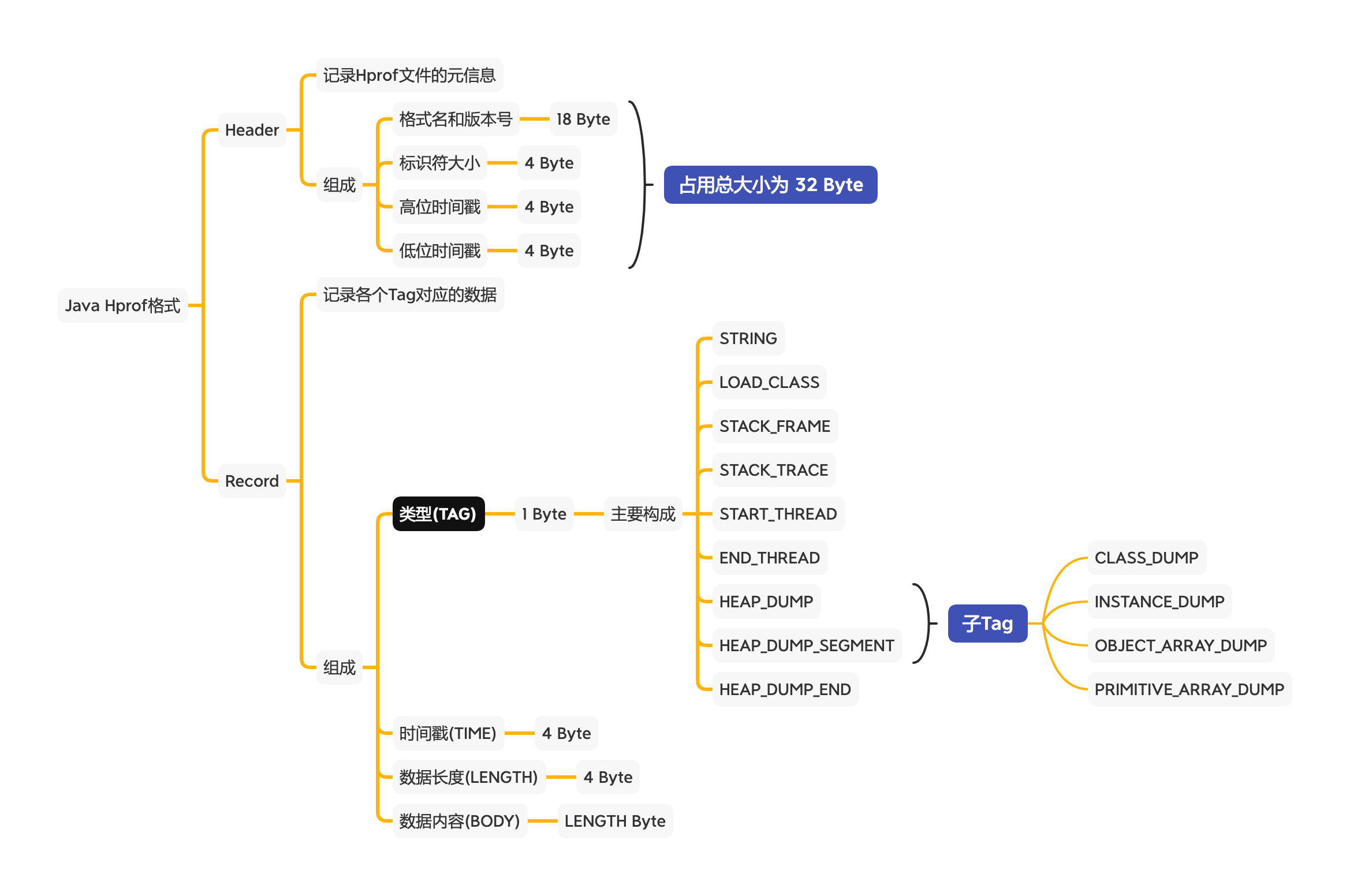
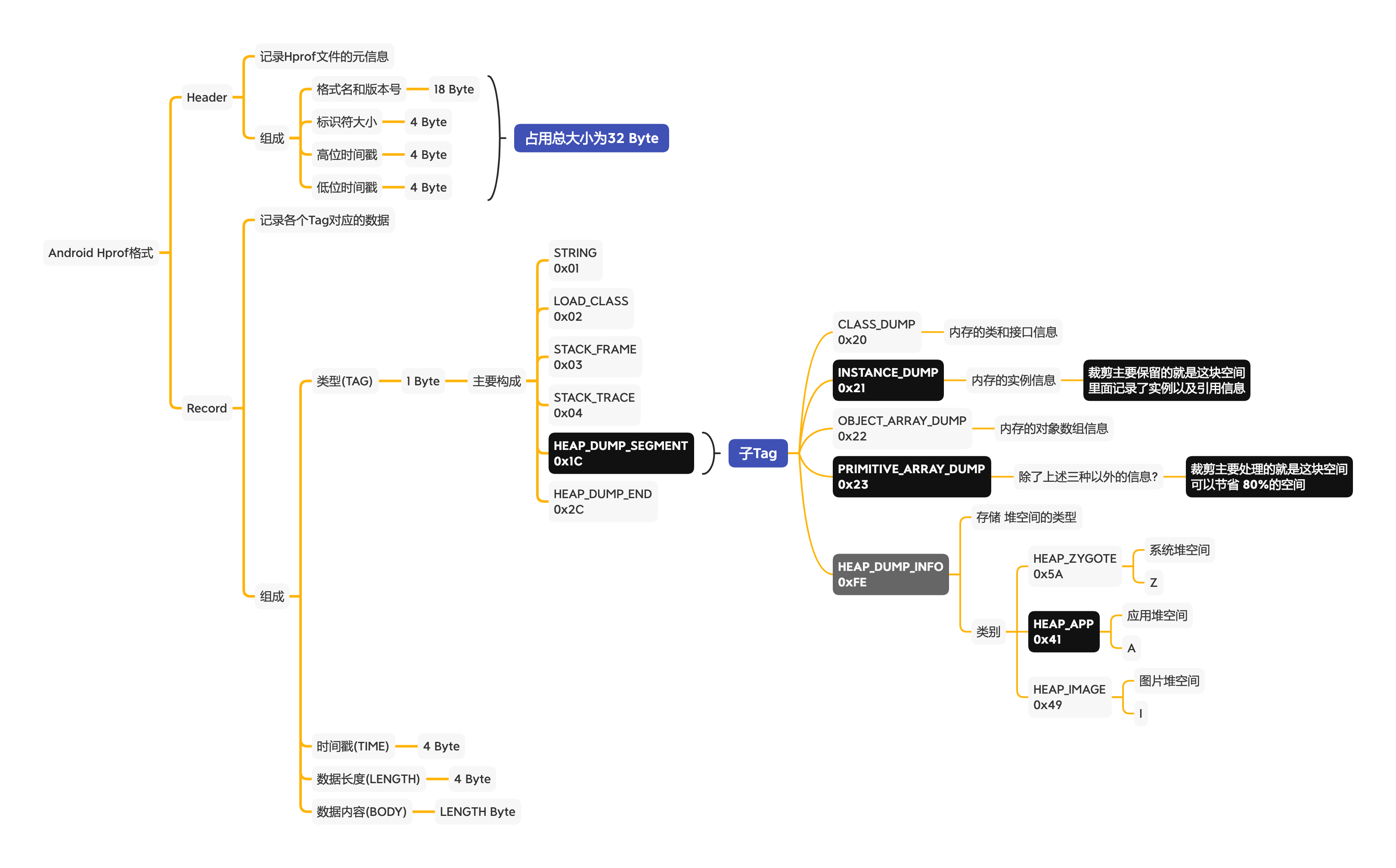
hprof 是结构紧凑的二进制文件,整体上分为 Header 和 Record 数组两大部分
Header 总共 18 + 4 + 4 + 4 = 32 字节,包括:
- 格式名和版本号:JAVA PROFILE 1.0.3(18 字节)
- 标识符大小(4 字节)
- 高位时间戳(4 字节)
- 地位时间戳(4 字节)
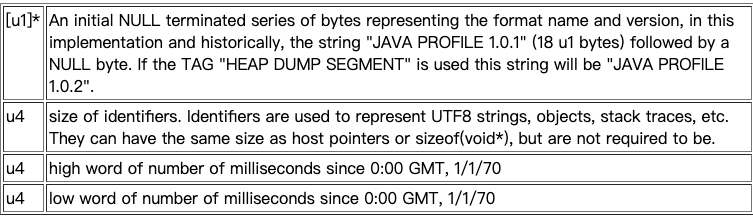
Record 数组记录了内存中的各种数据
- TAG,
Record的类型(1 字节) - TIME,时间戳(4 字节)
- LENGTH,
RecordBODY 的长度(4 字节) - BODY,不同的
Record类型有不同的 BODY
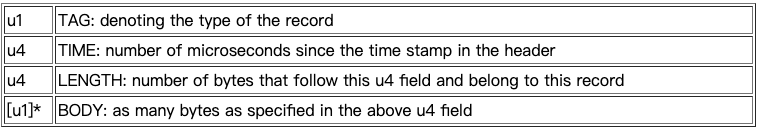
支持的 TAG 类型主要有:
- STRING_IN_UTF8 = 0x01
- LOAD_CLASS = 0x02
- STACK_FRAME = 0x04
- STACK_TRACE = 0x05
- HEAP_DUMP = 0x0c
- HEAP_DUMP_SEGMENT = 0x1c
- ROOT_UNKNOWN = 0xff
- ROOT_JNI_GLOBAL = 0x01
- ROOT_JNI_LOCAL = 0x02
- ROOT_JAVA_FRAME = 0x03
- CLASS_DUMP = 0x20
- INSTANCE_DUMP = 0x21
- OBJECT_ARRAY_DUMP = 0x22
- PRIMITIVE_ARRAY_DUMP = 0x23
- HEAP_DUMP_END = 0x2c
CLASS_DUMP、INSTANCE_DUMP 等重要结构可以看 HPROF Agent
解析 Header
拿到 hprof 文件后,从 HeapAnalyzerService.runAnalysis 开始解析流程
LeakCanary 使用 Shark 解析 hprof 文件,首先解析出头部 HprofHeader
HeapAnalyzerService.runAnalysis
HeapAnalyzerService.onHandleIntentInForeground
HeapAnalyzerService.analyzeHeap
HeapAnalyzer.analyze
fun DualSourceProvider.openHeapGraph(
proguardMapping: ProguardMapping? = null,
indexedGcRootTypes: Set<HprofRecordTag> = HprofIndex.defaultIndexedGcRootTags()
): CloseableHeapGraph {
val header = openStreamingSource().use { HprofHeader.parseHeaderOf(it) }
// ...
}
// 解析出 HprofHeader
fun parseHeaderOf(source: BufferedSource): HprofHeader {
require(!source.exhausted()) {
throw IllegalArgumentException("Source has no available bytes")
}
// 开头是版本号 JAVA PROFILE 1.0.3,以 0 结尾
val endOfVersionString = source.indexOf(0)
val versionName = source.readUtf8(endOfVersionString)
val version = supportedVersions[versionName]
checkNotNull(version) {
"Unsupported Hprof version [$versionName] not in supported list ${supportedVersions.keys}"
}
// Skip the 0 at the end of the version string.
source.skip(1)
// 然后是 ID 的长度
val identifierByteSize = source.readInt()
// 时间戳
val heapDumpTimestamp = source.readLong()
return HprofHeader(heapDumpTimestamp, version, identifierByteSize)
}构造索引 HprofIndex
从 openHeapGraph 里构造完 HprofHeader 后,开始解析 HprofIndex
fun DualSourceProvider.openHeapGraph(
proguardMapping: ProguardMapping? = null,
indexedGcRootTypes: Set<HprofRecordTag> = HprofIndex.defaultIndexedGcRootTags()
): CloseableHeapGraph {
val header = openStreamingSource().use { HprofHeader.parseHeaderOf(it) }
val index = HprofIndex.indexRecordsOf(this, header, proguardMapping, indexedGcRootTypes)
return index.openHeapGraph()
}
/**
* Creates an in memory index of an hprof source provided by [hprofSourceProvider].
*/
fun indexRecordsOf(
hprofSourceProvider: DualSourceProvider,
hprofHeader: HprofHeader,
proguardMapping: ProguardMapping? = null,
indexedGcRootTags: Set<HprofRecordTag> = defaultIndexedGcRootTags()
): HprofIndex {
val reader = StreamingHprofReader.readerFor(hprofSourceProvider, hprofHeader)
val index = HprofInMemoryIndex.indexHprof(
reader = reader,
hprofHeader = hprofHeader,
proguardMapping = proguardMapping,
indexedGcRootTags = indexedGcRootTags
)
return HprofIndex(hprofSourceProvider, hprofHeader, index)
}对象之所以会泄漏,是因为它被 GC ROOT 持有超过它的生命周期,所以分析 hprof 文件的首要目标是找出泄漏对象的 GC ROOT PATH;虽然 hprof 包含方方面面的信息,我们只关注需要的那几部分:STRING_IN_UTF8、CLASS_DUMP、INSTANCE_DUMP、GC ROOT 等等,其他的都不需要;而且 hprof 包含的数据非常多,全部加载到内存很容易发生 OOM
这个阶段的 HprofInMemoryIndex 主要包含以下信息
hprofStringCache字符串池,string id -> String,对应 TAGSTRING_IN_UTF8,用来查找类名classNames类名称池,class id -> string id,对应 TAGLOAD_CLASS,通过类名leakcanary.KeyedWeakReference找到泄漏对象gcRootsGC ROOT 对象 id 数组
internal class HprofInMemoryIndex private constructor(
private val positionSize: Int,
private val hprofStringCache: LongObjectScatterMap<String>,
private val classNames: LongLongScatterMap,
private val classIndex: SortedBytesMap,
private val instanceIndex: SortedBytesMap,
private val objectArrayIndex: SortedBytesMap,
private val primitiveArrayIndex: SortedBytesMap,
private val gcRoots: List<GcRoot>,
private val proguardMapping: ProguardMapping?,
private val bytesForClassSize: Int,
private val bytesForInstanceSize: Int,
private val bytesForObjectArraySize: Int,
private val bytesForPrimitiveArraySize: Int,
private val useForwardSlashClassPackageSeparator: Boolean,
val classFieldsReader: ClassFieldsReader,
private val classFieldsIndexSize: Int
)参照 Record 的结构读取需要的内容
fun indexHprof(
reader: StreamingHprofReader,
hprofHeader: HprofHeader,
proguardMapping: ProguardMapping?,
indexedGcRootTags: Set<HprofRecordTag>
): HprofInMemoryIndex {
// 首先过一遍 hprof,计算出 class,instance,object array 和 primitive array 的数量
// First pass to count and correctly size arrays once and for all.
var maxClassSize = 0L
var maxInstanceSize = 0L
var maxObjectArraySize = 0L
var maxPrimitiveArraySize = 0L
var classCount = 0
var instanceCount = 0
var objectArrayCount = 0
var primitiveArrayCount = 0
var classFieldsTotalBytes = 0
val bytesRead = reader.readRecords(
EnumSet.of(CLASS_DUMP, INSTANCE_DUMP, OBJECT_ARRAY_DUMP, PRIMITIVE_ARRAY_DUMP),
OnHprofRecordTagListener { tag, _, reader ->
val bytesReadStart = reader.bytesRead
when (tag) {
CLASS_DUMP -> {
classCount++
reader.skipClassDumpHeader()
val bytesReadStaticFieldStart = reader.bytesRead
reader.skipClassDumpStaticFields()
reader.skipClassDumpFields()
maxClassSize = max(maxClassSize, reader.bytesRead - bytesReadStart)
classFieldsTotalBytes += (reader.bytesRead - bytesReadStaticFieldStart).toInt()
}
INSTANCE_DUMP -> {
instanceCount++
reader.skipInstanceDumpRecord()
maxInstanceSize = max(maxInstanceSize, reader.bytesRead - bytesReadStart)
}
OBJECT_ARRAY_DUMP -> {
objectArrayCount++
reader.skipObjectArrayDumpRecord()
maxObjectArraySize = max(maxObjectArraySize, reader.bytesRead - bytesReadStart)
}
PRIMITIVE_ARRAY_DUMP -> {
primitiveArrayCount++
reader.skipPrimitiveArrayDumpRecord()
maxPrimitiveArraySize = max(maxPrimitiveArraySize, reader.bytesRead - bytesReadStart)
}
}
})
// 第二次才读取 string、class、instance 等结构信息
val bytesForClassSize = byteSizeForUnsigned(maxClassSize)
val bytesForInstanceSize = byteSizeForUnsigned(maxInstanceSize)
val bytesForObjectArraySize = byteSizeForUnsigned(maxObjectArraySize)
val bytesForPrimitiveArraySize = byteSizeForUnsigned(maxPrimitiveArraySize)
val indexBuilderListener = Builder(
longIdentifiers = hprofHeader.identifierByteSize == 8,
maxPosition = bytesRead,
classCount = classCount,
instanceCount = instanceCount,
objectArrayCount = objectArrayCount,
primitiveArrayCount = primitiveArrayCount,
bytesForClassSize = bytesForClassSize,
bytesForInstanceSize = bytesForInstanceSize,
bytesForObjectArraySize = bytesForObjectArraySize,
bytesForPrimitiveArraySize = bytesForPrimitiveArraySize,
classFieldsTotalBytes = classFieldsTotalBytes
)
val recordTypes = EnumSet.of(
STRING_IN_UTF8,
LOAD_CLASS,
CLASS_DUMP,
INSTANCE_DUMP,
OBJECT_ARRAY_DUMP,
PRIMITIVE_ARRAY_DUMP
) + HprofRecordTag.rootTags.intersect(indexedGcRootTags)
reader.readRecords(recordTypes, indexBuilderListener)
return indexBuilderListener.buildIndex(proguardMapping, hprofHeader)
}
// 类似 SAX 地流式读取各个 Record 结构,然后回调给 listener 处理
fun readRecords(
recordTags: Set<HprofRecordTag>,
listener: OnHprofRecordTagListener
): Long {
return sourceProvider.openStreamingSource().use { source ->
val reader = HprofRecordReader(header, source)
reader.skip(header.recordsPosition)
// Local ref optimizations
val intByteSize = INT.byteSize
val identifierByteSize = reader.sizeOf(REFERENCE_HPROF_TYPE)
while (!source.exhausted()) {
// type of the record
val tag = reader.readUnsignedByte()
// number of microseconds since the time stamp in the header
reader.skip(intByteSize)
// number of bytes that follow and belong to this record
val length = reader.readUnsignedInt()
when (tag) {
STRING_IN_UTF8.tag -> {
if (STRING_IN_UTF8 in recordTags) {
listener.onHprofRecord(STRING_IN_UTF8, length, reader)
} else {
reader.skip(length)
}
}
LOAD_CLASS.tag -> {
if (LOAD_CLASS in recordTags) {
listener.onHprofRecord(LOAD_CLASS, length, reader)
} else {
reader.skip(length)
}
}
STACK_FRAME.tag -> {
if (STACK_FRAME in recordTags) {
listener.onHprofRecord(STACK_FRAME, length, reader)
} else {
reader.skip(length)
}
}
STACK_TRACE.tag -> {
if (STACK_TRACE in recordTags) {
listener.onHprofRecord(STACK_TRACE, length, reader)
} else {
reader.skip(length)
}
}
HEAP_DUMP.tag, HEAP_DUMP_SEGMENT.tag -> {
val heapDumpStart = reader.bytesRead
var previousTag = 0
var previousTagPosition = 0L
while (reader.bytesRead - heapDumpStart < length) {
val heapDumpTagPosition = reader.bytesRead
val heapDumpTag = reader.readUnsignedByte()
when (heapDumpTag) {
ROOT_UNKNOWN.tag -> {
if (ROOT_UNKNOWN in recordTags) {
listener.onHprofRecord(ROOT_UNKNOWN, -1, reader)
} else {
reader.skip(identifierByteSize)
}
}
ROOT_JNI_GLOBAL.tag -> {
if (ROOT_JNI_GLOBAL in recordTags) {
listener.onHprofRecord(ROOT_JNI_GLOBAL, -1, reader)
} else {
reader.skip(identifierByteSize + identifierByteSize)
}
}
ROOT_JNI_LOCAL.tag -> {
if (ROOT_JNI_LOCAL in recordTags) {
listener.onHprofRecord(ROOT_JNI_LOCAL, -1, reader)
} else {
reader.skip(identifierByteSize + intByteSize + intByteSize)
}
}
ROOT_JAVA_FRAME.tag -> {
if (ROOT_JAVA_FRAME in recordTags) {
listener.onHprofRecord(ROOT_JAVA_FRAME, -1, reader)
} else {
reader.skip(identifierByteSize + intByteSize + intByteSize)
}
}
// ...
}
previousTag = heapDumpTag
previousTagPosition = heapDumpTagPosition
}
}
HEAP_DUMP_END.tag -> {
if (HEAP_DUMP_END in recordTags) {
listener.onHprofRecord(HEAP_DUMP_END, length, reader)
}
}
else -> {
reader.skip(length)
}
}
}
reader.bytesRead
}
}查找泄漏对象
泄漏对象被 KeyedWeakReference 弱引用并保存在 ObjectWatcher.watchedObjects,那么通过全限定类名 leakcanary.KeyedWeakReference"/ com.squareup.leakcanary.KeyedWeakReference 找到 class id,通过 class id 找到 instance Record,在 instance Record 里找到名为 referent 的成员变量值,这个值就是泄漏对象的 instance id,最终会产生一个泄漏对象 instance id 数组 leakingObjectIds
fun HeapAnalyzer.analyze(...): HeapAnalysis {
// ...
val sourceProvider = ConstantMemoryMetricsDualSourceProvider(FileSourceProvider(heapDumpFile))
sourceProvider.openHeapGraph(proguardMapping).use { graph ->
val helpers =
FindLeakInput(graph, referenceMatchers, computeRetainedHeapSize, objectInspectors)
val result = helpers.analyzeGraph(
metadataExtractor, leakingObjectFinder, heapDumpFile, analysisStartNanoTime
)
// ...
}
}
private fun FindLeakInput.analyzeGraph(
metadataExtractor: MetadataExtractor,
leakingObjectFinder: LeakingObjectFinder,
heapDumpFile: File,
analysisStartNanoTime: Long
): HeapAnalysisSuccess {
// ...
val leakingObjectIds = leakingObjectFinder.findLeakingObjectIds(graph)
val (applicationLeaks, libraryLeaks, unreachableObjects) = findLeaks(leakingObjectIds)
// ...
}
object KeyedWeakReferenceFinder : LeakingObjectFinder {
override fun findLeakingObjectIds(graph: HeapGraph): Set<Long> =
findKeyedWeakReferences(graph)
.filter { it.hasReferent && it.isRetained }
.map { it.referent.value }
.toSet()
internal fun findKeyedWeakReferences(graph: HeapGraph): List<KeyedWeakReferenceMirror> {
return graph.context.getOrPut(KEYED_WEAK_REFERENCE.name) {
val keyedWeakReferenceClass = graph.findClassByName("leakcanary.KeyedWeakReference")
val keyedWeakReferenceClassId = keyedWeakReferenceClass?.objectId ?: 0
val legacyKeyedWeakReferenceClassId =
graph.findClassByName("com.squareup.leakcanary.KeyedWeakReference")?.objectId ?: 0
val heapDumpUptimeMillis = heapDumpUptimeMillis(graph)
val addedToContext: List<KeyedWeakReferenceMirror> = graph.instances
.filter { instance ->
instance.instanceClassId == keyedWeakReferenceClassId || instance.instanceClassId == legacyKeyedWeakReferenceClassId
}
.map {
KeyedWeakReferenceMirror.fromInstance(
it, heapDumpUptimeMillis
)
}
.toList()
graph.context[KEYED_WEAK_REFERENCE.name] = addedToContext
addedToContext
}
}
}从逻辑上看引用关系是个图,图中的节点有个指向父节点的指针 Node.parent,而 GC ROOT 就是图中的根节点,它们没有 parent,GC ROOT 包括以下几类:
ROOT UNKNOWNROOT JNI GLOBALROOT JNI LOCALROOT JAVA FRAMEROOT NATIVE STACKROOT STICKY CLASSROOT THREAD BLOCKROOT MONITOR USEDROOT THREAD OBJECT
GC ROOT 的成员变量作为子节点,parent 指向 GC ROOT,成员变量还有成员变量作为子节点,这样就形成了一个很大的图
为了构造上面的引用图以及它们的引用关系,我们使用 Stack 来遍历找到的 Record,首先把 GC ROOT 都入栈,然后依次出栈执行:找到非空的成员变量并加入栈中(此时能够建立 parent - child 二级关系),如果 instance id == leakingObjectId 则记录起来,直到栈空或者已找完所有的泄漏对象;每一层二级关系的建立最终使所有关联的节点连接起来形成图,这样就可以沿着 Node.parent 一直往上走到 GC ROOT,这样泄漏对象的 GC ROOT PATH 就出来了
private fun FindLeakInput.findLeaks(leakingObjectIds: Set<Long>): LeaksAndUnreachableObjects {
val pathFinder = PathFinder(graph, listener, referenceMatchers)
val pathFindingResults =
pathFinder.findPathsFromGcRoots(leakingObjectIds, computeRetainedHeapSize)
// ...
}
fun findPathsFromGcRoots(
leakingObjectIds: Set<Long>,
computeRetainedHeapSize: Boolean
): PathFindingResults {
// ...
val state = State(
leakingObjectIds = leakingObjectIds.toLongScatterSet(),
sizeOfObjectInstances = sizeOfObjectInstances,
computeRetainedHeapSize = computeRetainedHeapSize,
javaLangObjectId = javaLangObjectId,
estimatedVisitedObjects = estimatedVisitedObjects
)
return state.findPathsFromGcRoots()
}
private fun State.findPathsFromGcRoots(): PathFindingResults {
// 首先将 GC ROOT 入队
enqueueGcRoots()
val shortestPathsToLeakingObjects = mutableListOf<ReferencePathNode>()
visitingQueue@ while (queuesNotEmpty) {
val node = poll()
if (leakingObjectIds.contains(node.objectId)) {
shortestPathsToLeakingObjects.add(node)
// Found all refs, stop searching (unless computing retained size)
if (shortestPathsToLeakingObjects.size == leakingObjectIds.size()) {
if (computeRetainedHeapSize) {
listener.onAnalysisProgress(FINDING_DOMINATORS)
} else {
break@visitingQueue
}
}
}
// 找到子节点(类的静态成员变量、实例的成员变量等等)
when (val heapObject = graph.findObjectById(node.objectId)) {
is HeapClass -> visitClassRecord(heapObject, node)
is HeapInstance -> visitInstance(heapObject, node)
is HeapObjectArray -> visitObjectArray(heapObject, node)
}
}
return PathFindingResults(
shortestPathsToLeakingObjects,
if (visitTracker is Dominated) visitTracker.dominatorTree else null
)
}上面找到了所有泄漏对象的 GC ROOT PATH,但可能出现重复,这里利用前缀树删除重复路径;前缀树节点 Node 用 Map<Long, Node> 表示它引用了某个对象,叶子节点就是泄漏对象,最后广度优先遍历前缀树,将每个叶子节点及其路径记下来
private fun FindLeakInput.findLeaks(leakingObjectIds: Set<Long>): LeaksAndUnreachableObjects {
val pathFinder = PathFinder(graph, listener, referenceMatchers)
val pathFindingResults =
pathFinder.findPathsFromGcRoots(leakingObjectIds, computeRetainedHeapSize)
val unreachableObjects = findUnreachableObjects(pathFindingResults, leakingObjectIds)
val shortestPaths =
deduplicateShortestPaths(pathFindingResults.pathsToLeakingObjects)
// ...
}
// 利用前缀树删除重复路径
private fun deduplicateShortestPaths(
inputPathResults: List<ReferencePathNode>
): List<ShortestPath> {
val rootTrieNode = ParentNode(0)
inputPathResults.forEach { pathNode ->
// Go through the linked list of nodes and build the reverse list of instances from
// root to leaking.
val path = mutableListOf<Long>()
var leakNode: ReferencePathNode = pathNode
while (leakNode is ChildNode) {
path.add(0, leakNode.objectId)
leakNode = leakNode.parent
}
path.add(0, leakNode.objectId)
updateTrie(pathNode, path, 0, rootTrieNode)
}
val outputPathResults = mutableListOf<ReferencePathNode>()
findResultsInTrie(rootTrieNode, outputPathResults)
if (outputPathResults.size != inputPathResults.size) {
SharkLog.d {
"Found ${inputPathResults.size} paths to retained objects," +
" down to ${outputPathResults.size} after removing duplicated paths"
}
} else {
SharkLog.d { "Found ${outputPathResults.size} paths to retained objects" }
}
return outputPathResults.map { retainedObjectNode ->
val shortestChildPath = mutableListOf<ChildNode>()
var node = retainedObjectNode
while (node is ChildNode) {
shortestChildPath.add(0, node)
node = node.parent
}
val rootNode = node as RootNode
ShortestPath(rootNode, shortestChildPath)
}
}
// 将一个 GC ROOT PATH 添加到前缀树
private fun updateTrie(
pathNode: ReferencePathNode,
path: List<Long>,
pathIndex: Int,
parentNode: ParentNode
) {
val objectId = path[pathIndex]
if (pathIndex == path.lastIndex) {
parentNode.children[objectId] = LeafNode(objectId, pathNode)
} else {
val childNode = parentNode.children[objectId] ?: {
val newChildNode = ParentNode(objectId)
parentNode.children[objectId] = newChildNode
newChildNode
}()
if (childNode is ParentNode) {
updateTrie(pathNode, path, pathIndex + 1, childNode)
}
}
}到此 GC ROOT PATH 已找到,最后再封装为 LeakTrace
private fun FindLeakInput.findLeaks(leakingObjectIds: Set<Long>): LeaksAndUnreachableObjects {
val pathFinder = PathFinder(graph, listener, referenceMatchers)
val pathFindingResults =
pathFinder.findPathsFromGcRoots(leakingObjectIds, computeRetainedHeapSize)
val unreachableObjects = findUnreachableObjects(pathFindingResults, leakingObjectIds)
val shortestPaths =
deduplicateShortestPaths(pathFindingResults.pathsToLeakingObjects)
val inspectedObjectsByPath = inspectObjects(shortestPaths)
val retainedSizes =
if (pathFindingResults.dominatorTree != null) {
computeRetainedSizes(inspectedObjectsByPath, pathFindingResults.dominatorTree)
} else {
null
}
val (applicationLeaks, libraryLeaks) = buildLeakTraces(
shortestPaths, inspectedObjectsByPath, retainedSizes
)
return LeaksAndUnreachableObjects(applicationLeaks, libraryLeaks, unreachableObjects)
}
private fun FindLeakInput.buildLeakTraces(
shortestPaths: List<ShortestPath>,
inspectedObjectsByPath: List<List<InspectedObject>>,
retainedSizes: Map<Long, Pair<Int, Int>>?
): Pair<List<ApplicationLeak>, List<LibraryLeak>> {
listener.onAnalysisProgress(BUILDING_LEAK_TRACES)
val applicationLeaksMap = mutableMapOf<String, MutableList<LeakTrace>>()
val libraryLeaksMap =
mutableMapOf<String, Pair<LibraryLeakReferenceMatcher, MutableList<LeakTrace>>>()
shortestPaths.forEachIndexed { pathIndex, shortestPath ->
val inspectedObjects = inspectedObjectsByPath[pathIndex]
val leakTraceObjects = buildLeakTraceObjects(inspectedObjects, retainedSizes)
val referencePath = buildReferencePath(shortestPath.childPath, leakTraceObjects)
val leakTrace = LeakTrace(
gcRootType = GcRootType.fromGcRoot(shortestPath.root.gcRoot), // 第一个元素是 GC ROOT
referencePath = referencePath, // GC ROOT PATH
leakingObject = leakTraceObjects.last() // leaking object
)
val firstLibraryLeakNode = if (shortestPath.root is LibraryLeakNode) {
shortestPath.root
} else {
shortestPath.childPath.firstOrNull { it is LibraryLeakNode } as LibraryLeakNode?
}
if (firstLibraryLeakNode != null) {
val matcher = firstLibraryLeakNode.matcher
val signature: String = matcher.pattern.toString()
.createSHA1Hash()
libraryLeaksMap.getOrPut(signature) { matcher to mutableListOf() }
.second += leakTrace
} else {
applicationLeaksMap.getOrPut(leakTrace.signature) { mutableListOf() } += leakTrace
}
}
val applicationLeaks = applicationLeaksMap.map { (_, leakTraces) ->
ApplicationLeak(leakTraces)
}
val libraryLeaks = libraryLeaksMap.map { (_, pair) ->
val (matcher, leakTraces) = pair
LibraryLeak(leakTraces, matcher.pattern, matcher.description)
}
return applicationLeaks to libraryLeaks
}思考
为什么不需要手动初始化?
LeakCanary 把初始化代码放在 ContentProvider.onCreate() 里(具体是 AppWatcherInstaller),而 ContentProvider.onCreate() 会早于 Application.onCreate 被调用
// ContentProvider.onCreate 会早于 Application.onCreate
private void ActivityThread.handleBindApplication(AppBindData data) {
// ...
// If the app is being launched for full backup or restore, bring it up in
// a restricted environment with the base application class.
app = data.info.makeApplication(data.restrictedBackupMode, null);
// Propagate autofill compat state
app.setAutofillOptions(data.autofillOptions);
// Propagate Content Capture options
app.setContentCaptureOptions(data.contentCaptureOptions);
mInitialApplication = app;
// don't bring up providers in restricted mode; they may depend on the
// app's custom Application class
if (!data.restrictedBackupMode) {
if (!ArrayUtils.isEmpty(data.providers)) {
installContentProviders(app, data.providers);
}
}
// Do this after providers, since instrumentation tests generally start their
// test thread at this point, and we don't want that racing.
try {
mInstrumentation.onCreate(data.instrumentationArgs);
}
catch (Exception e) {
throw new RuntimeException(
"Exception thrown in onCreate() of "
+ data.instrumentationName + ": " + e.toString(), e);
}
try {
mInstrumentation.callApplicationOnCreate(app);
} catch (Exception e) {
if (!mInstrumentation.onException(app, e)) {
throw new RuntimeException(
"Unable to create application " + app.getClass().getName()
+ ": " + e.toString(), e);
}
}
// ...
}
private void installContentProviders(
Context context, List<ProviderInfo> providers) {
final ArrayList<ContentProviderHolder> results = new ArrayList<>();
for (ProviderInfo cpi : providers) {
ContentProviderHolder cph = installProvider(context, null, cpi,
false /*noisy*/, true /*noReleaseNeeded*/, true /*stable*/);
if (cph != null) {
cph.noReleaseNeeded = true;
results.add(cph);
}
}
}
// 实例化 ContentProvider 并调用生命周期函数 onCreate
private ContentProviderHolder ActivityThread.installProvider(Context context,
ContentProviderHolder holder, ProviderInfo info,
boolean noisy, boolean noReleaseNeeded, boolean stable) {
// ...
final java.lang.ClassLoader cl = c.getClassLoader();
LoadedApk packageInfo = peekPackageInfo(ai.packageName, true);
if (packageInfo == null) {
// System startup case.
packageInfo = getSystemContext().mPackageInfo;
}
localProvider = packageInfo.getAppFactory()
.instantiateProvider(cl, info.name);
provider = localProvider.getIContentProvider();
if (provider == null) {
Slog.e(TAG, "Failed to instantiate class " +
info.name + " from sourceDir " +
info.applicationInfo.sourceDir);
return null;
}
if (DEBUG_PROVIDER) Slog.v(
TAG, "Instantiating local provider " + info.name);
// XXX Need to create the correct context for this provider.
localProvider.attachInfo(c, info);
// ...
}
public void ContentProvider.attachInfo(Context context, ProviderInfo info) {
attachInfo(context, info, false);
}
private void ContentProvider.attachInfo(Context context, ProviderInfo info, boolean testing) {
// ...
ContentProvider.this.onCreate();
}有什么缺点
LeakCanary是在 app process 内 heap dump 的,期间进程内的其他线程会被挂起直到 heap dump 完成,这会导致 app 无响应,生产环境下是不可接受的- hprof 文件往往达到 400M / 500M 这个量级,客户端存储是个问题
- hprof 文件要回传给服务器分析,但是文件太大网络消耗也有很大问题
- 如果是在客户端分析 hprof 文件,由于文件太大导致分析进程在很多情况下自己也 OOM 了